Why and how often should printer drums be replaced? 
Although laser printers are statistically cheaper in the long run when it comes to printing costs, they have special requirements that should be known. Under the hood, the laser printer is a very complex machine with many internal components working in tandem to create that sharp printed image on your page. With lasers, mirrors, photoconductive drums, rollers and fusers all being essential to the printing process. These parts must be properly maintained and replaced as needed. While most of these parts are built directly into the machine, some of them, like the printer drum, can be removed.
This may come as a surprise to some, but drum units need to be replaced from time to time to maintain print quality. The drums are the shell in which the toner cartridges are placed and allow the toner to adhere to the paper.
Drums are elements that, along with toner cartridges, must be replaced after consumption.
Many consumers have the "If it ain't broke, don't fix it" mentality. But replacing a drum is vital to the health of laser printers. A degraded drum unit can cause streaks, spots, and white spots on your printed page, even if you've just inserted new printer toner. While a broken drum won't break your printer, it will simply fail to stop printing at some point.
Unfortunately, there are no special tips to get around this pesky occurrence, and it doesn't matter whether you use a branded cartridge or a cheap printer ink replacement.
Why do I need to replace my Brother printer drum? Below you will learn why replacing them is essential to the quality of your laser printer.
How old am I again?
It is important to remember that drum units need to be replaced from time to time to maintain good print quality. Just like their toner or ink cartridge counterpart, drum units also have a shelf life that the consumer should be aware of. Much of this shelf life depends on the environment in which they are stored.
This includes keeping them in their protective bags before using them. If you have an extra printer drum that has been stored for more than two to three years, you run the risk of it not working by the time you insert it into your printer.
But more precisely, the lifespan of a drum is calculated by the number of rotations. Printer manufacturer Brother calculates the life of your drum based on the number of times the drum rotates a full 360 degrees.
Each complete rotation adds to an internal counter that calculates when you need to replace the unit. When it reaches its limit, it prompts you to change drums.
It is important to note that when replacing your drum, you must also manually reset your drum counter. This allows the counter to accurately read the number of rotations to assess your printing activity. (If you don't know how to reset your drum, we have a step-by-step guide to walk you through here)
If you are unable to reset the drum counter, you may not have an accurate reading, resulting in no automated notification that you need to change the drum at that time.
Normal wear
Think of your drum unit as a vampire; you never want to expose it to the sun. While it won't curse you or disintegrate into dust when exposed to UV rays, it will lose its power and stop working. This also includes exposure to artificial light, so it's best to keep it in a dark place at all times. The drums are made of a unique photosensitive material that interacts with the laser inside the printer. Over time, this drum is exposed to internal conditions such as laser light, which can degrade its overall quality.
Your drum unit may also become dirty and riddled with dirt and toner residue. Imagine painting a wall with paint that has dust and dirt on the top layer. You may be able to paint it, but there are small crumbs and dirt particles in the mixture that are visible to the eye. Not only that, but dirt can affect the adhesive of the toner printed on the page. This can cause issues on the page where text and graphics may appear blurry and smudged.
If you notice vertical stripes on your printed pages, this may be directly caused by the condition of the drum unit. Vertical scratches indicate that the drum unit may have been physically mishandled or possibly scratched when inserted. Something like a physical scratch cannot be repaired and often requires immediate replacement of the printer drum, even if it has not reached maturity.
Lifetime
Just like how you should take your car for an oil change every mile, you should do the same for your laser printer. Standard drum units can produce approximately 12,000 pages before needing replacement. Not all drums meet the same guideline, so you need to know its total page yield before inserting it into your printer.
The math can get very fuzzy around these parts, and it's often a good idea to know exactly when your printer's toner drum needs to be replaced. Laser printer models vary when it comes to the pages printed. Some toner cartridges will produce more pages, which means you have to replace the printer drum at an accelerated rate.
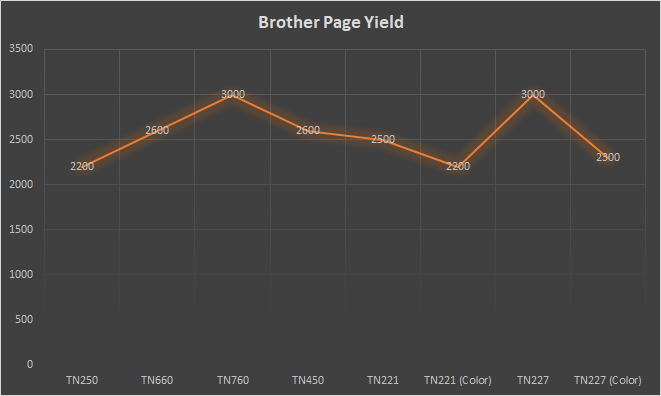
For example, many Brother printers use a printer drum with toner cartridges. Some printer drum units that use Brother TN450 toner can use up to five cartridges maximum before needing replacement. Others, like the Brother TN760, need to replace their drum unit after three to four cartridges, depending on usage.
As a general rule, you should always replace your drum unit after using three to four toner cartridges just to be safe.
Page yields are also calculated, with only 5% of the page filled as a full page. Depending on your usage, you may need to change your drum more quickly than before. Anything beyond the recommended lifespan can result in poor quality prints.
Conclusion
Several factors come into play when evaluating the lifespan of your drum, whether it's wear, age or lifespan. Fortunately, most models, such as Brother laser printers, come with some sort of built-in sensor that indicates when you need to change the drum. Notification doesn't make the burden any less annoying, and you should always keep a spare drum for emergency printing situations.
Sometimes you just don't want to worry about your drum and when it needs to be changed. At soscartouches.ca , we provide a special toner set that includes: one drum and four toner cartridges for select Brother laser printer models. Whenever you run out of those four toners, it's always a good indication to replace the drum unit as well. Visit our website at soscartouches.ca to save money on toner and printer drums. Our cheap ink and toner cartridges are a great alternative to the big brands and will save you a lot of money whilst providing excellent print quality.

